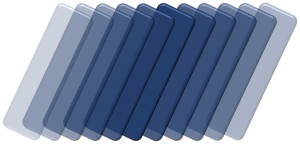 The FireWall Solution
The FireWall Solution
Web Application Firewall for .Net
Why use a ASP-WAF firewall
ASP-WAF firewalls is a Intrusion Detection Systems (IDS) as well as an Intrusion Prevention Systems (IPS) and has the best value propositions amongst any of the solutions on the market. The problem with all other firewall solutions is that they open port 80 or 443 and allows all traffic on the network to your application. The ASP-WAF firewall solution goes further than that, we look at the connections to your web application and deal with malicious or unwanted activity at an application level.
287 days before a breach is detected
According to IBM, it takes companies 287 days to detect that they have been hacked and that the the average cost of a ransome breach was $4.2m, our IDS/IPS framework will help you do better at a fraction of the cost.